Templates for assessment and management
CVD risk assessment form and management plan – ready for use during your next Heart Health Check
The CVD risk assessment form and My Healthy Heart management plan are both designed to be completed during your consultation with patients. For both templates, you will find:
- Fillable PDF versions
- RTF versions for import into clinical software
- Instructions on how to access these templates embedded in Best Practice software
- Instructions on how to access these templates embedded in the MyGPMPtool (MGT) software

CVD risk assessment form (as PDF & RTF)
CVD risk assessment form
This form will help you to capture key information needed for an absolute CVD risk assessment during a Heart Health Check.
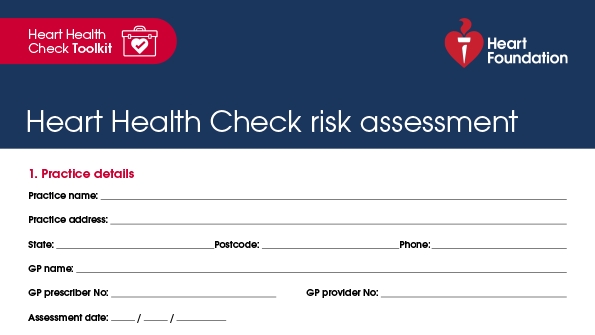
RTF VERSIONS
Instructions for how to import your RTF file to Best Practice
Instructions for how to import your RTF file to MedicalDirector
My Healthy Heart management plan (as PDF & RTF)
My Healthy Heart plan
Fill out this plan with information tailored for the patient and give it to them to take away and help manage their own risk.

RTF VERSIONS
Instructions for how to import your RTF file to Best Practice
Instructions on how to use the My Healthy Heart plan template once imported to Best Practice
Instructions for how to import your RTF file to MedicalDirector
Instructions on how to use the My Healthy Heart plan template once imported to MedicalDirector
Templates embedded in Best Practice software
Both the CVD risk assessment form and My Healthy Heart plan are integrated into Best Practice, which means the templates will auto-populate with the relevant patient data drawn from Bp Premier. How to access the templates Be sure to update the drug database and load the August 2021 Data Update which contains these templates, then: Step 1. Open Bp Premier.
Step 2. Click Utilities > Word processor.
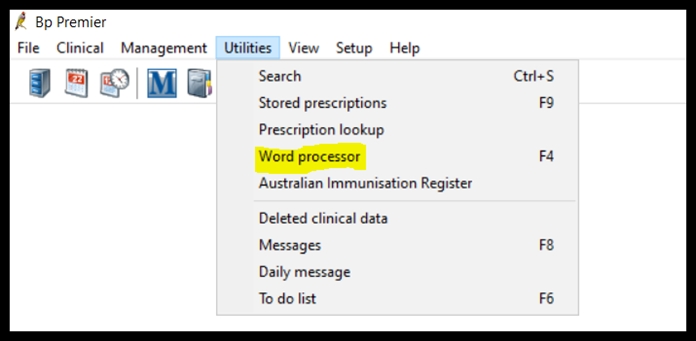
Step 3. Click Templates > Use template.
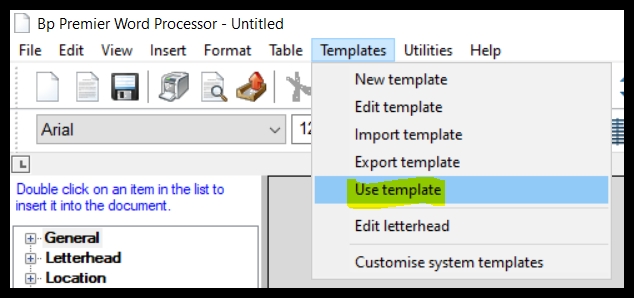
Step 4. Select the template and click Open.
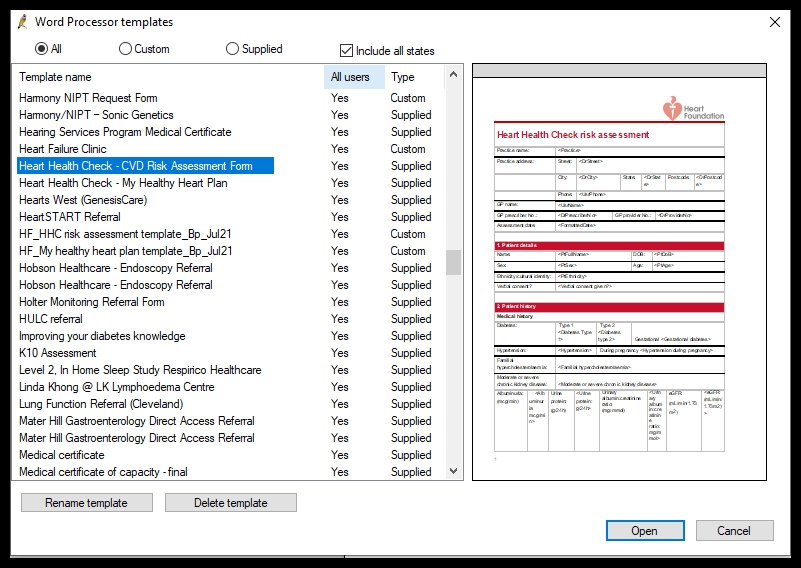
Step 5. Select the patient.
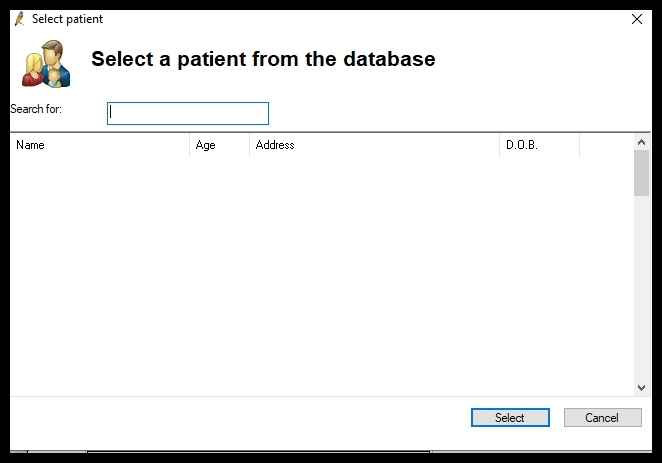
Step 6. Fill out the form.
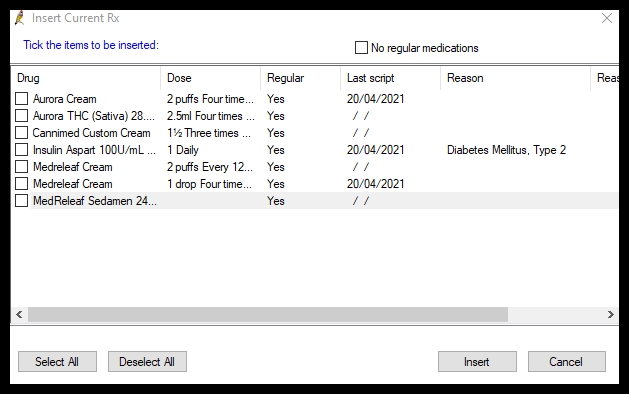
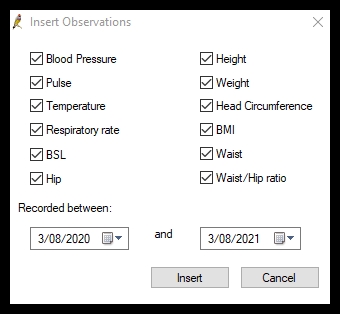
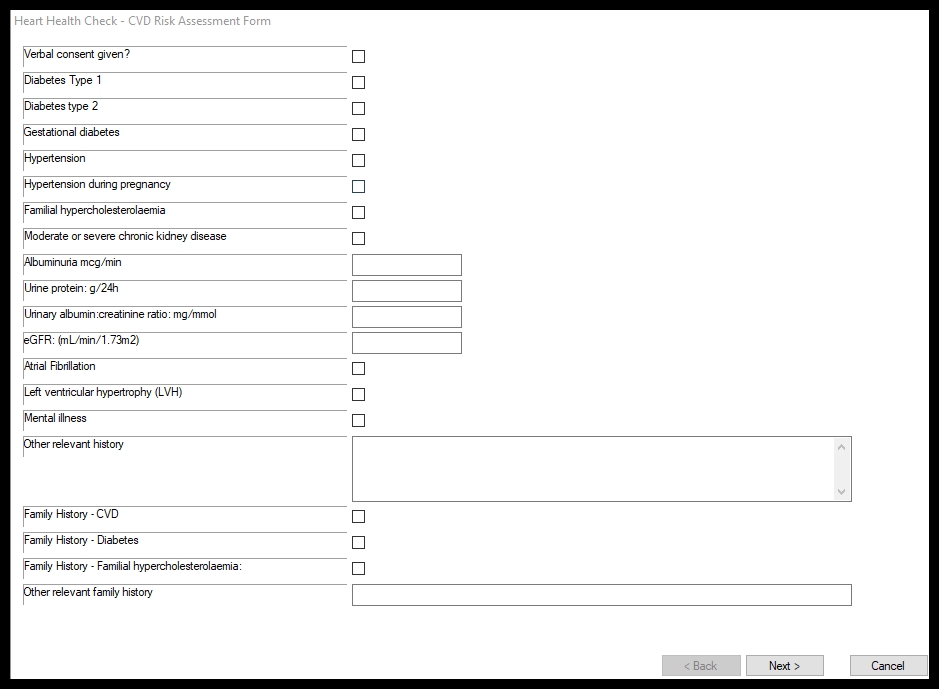
Step 7. The template is auto-populated with the patient’s details.
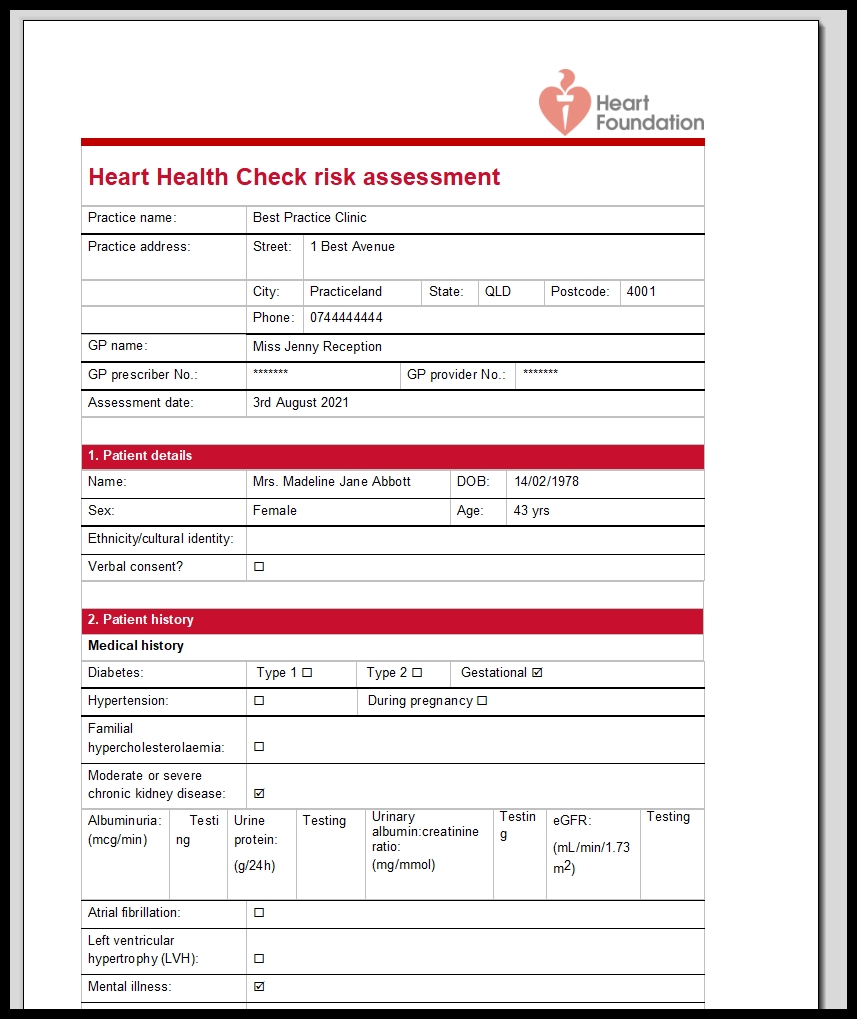
Templates embedded in MGT software
MGT is a chronic disease management software application designed to help health professionals save time on administration and make patient interactions, such as health assessments, like the Heart Health Check easier and more efficient.
When accessed using the MGT app through Topbar, the two templates are pre-filled with patient data from practice software (Best Practice or MedicalDirector) and the absolute CVD risk calculation is automated. Plus, all the information captured is converted into comprehensive documents, ready to be downloaded and saved into the patient file.
MGT on Topbar (screenshot)
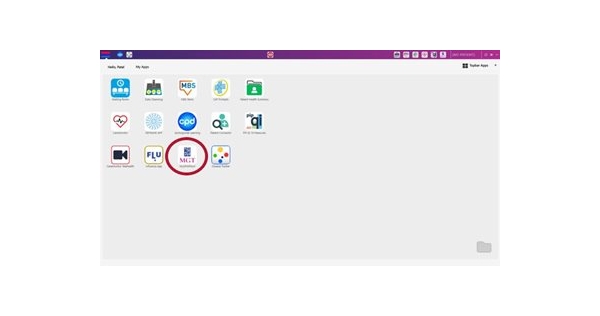
The Heart Health Check Risk Assessment template within MGT
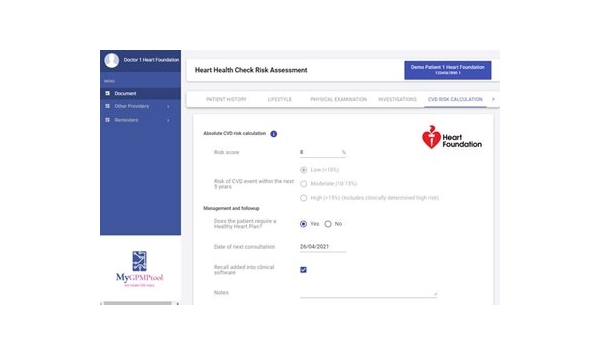
FAQ
What is MYGPMYTOOL?
MyGPMPtool (MGT) is a software application to streamline chronic disease management using inbuilt templates, algorithms and content for health professionals. It is designed to save time on administration and make health assessments, care plans and patient reviews easier.
For example, the two most popular templates from the Heart Foundation’s Heart Health Check Toolkit are now available through MGT. This enables GPs and practice nurses to perform Heart Health Checks (MBS items 699 and 177) with a streamlined approach. When used via the MGT app through Topbar, patient data is auto populated into the templates from Best Practice (Bp Premier) or MedicalDirector.
What is Topbar and do I need it?
Topbar is an evidence-based clinical support system designed to assist health professionals to make decisions about their patients. It is positioned on the health professional’s desktop and contains apps such as MGT to access clinical advice and prompts for patient care. The Topbar software is available in over 4,800 general practices across Australia.
Topbar is needed to connect Best Practice (Bp Premier) or MedicalDirector to MGT to enable auto population of patient data into the Heart Health Check templates.
Who can use MGT?
The MGT app is available to all general practices with a Topbar licence. For practices without access to Topbar, MGT can be purchased as a browser-based tool. The Heart Health Check functionality within MGT is based on the Heart Foundation’s two key Heart Health Check templates and available free of charge to all general practices. It can be accessed by creating an MGT user account through Topbar or by registering your interest at mygpmptool.com.au.
Which practice software programs are compatible with MGT?
MGT is compatible with Best Practice (Bp Premier) and MedicalDirector through Topbar, and Zedmed will soon be added to this list.
Is MGT free?
No, however the Heart Health Check functionality based on the CVD risk assessment and My Healthy Heart plan templates is free to use through MGT for all practices in Australia.
How can I access the Heart Foundation's Heart Health Check Toolkit templates in MGT for free?
If you have Topbar:
- Use your administrator user ID to log in to Topbar.
- Sign up to MGT.
- Select HHC Topbar Monthly free subscription.
If you don’t have Topbar
- Go to mygpmptool.com.au.
- Use the Contact Us option to register your interest.*
*Please note: Without Topbar, patient data from Best Practice (Bp Premier) or MedicalDirector will not auto populate into the Heart Health Check templates in MGT.
What are the benefits of having the Heart Health Check Toolkit templates built into MGT?
You save time because the templates are:
pre-filled with patient data from practice software
auto populated using formulas
converted into comprehensive documents.
This results in:
more time for clinical care
shorter or more efficient appointments
a cost-effective process.
In comparison to the online absolute CVD risk calculator (cvdcheck.org.au), the absolute CVD risk calculation in MGT adds more value and functionality, especially for patients who may be at clinically determined high risk, as per the Absolute CVD Risk Guidelines. In MGT, a clinically determined high risk score will result when the following information is recorded in the Heart Health Check Risk Assessment:
Diabetes (box ticked) and age >60 years
Diabetes (box ticked) with microalbuminuria (recorded as albuminuria >20 mcg/min or urinary albumin to creatinine ratio (UACR) >2.5 mg/mmol for males, >3.5 mg/mmol for females)
Moderate or severe chronic kidney disease (box ticked)
Familial hypercholesterolaemia (box ticked)
Systolic blood pressure ≥180 mmHg or diastolic blood pressure ≥110 mmHg
Serum total cholesterol >7.5 mmol/L
Is the patient record in practice software updated when information is manually entered risk assessment?
No, the information manually entered does not transfer from the template through to the relevant fields in the patient record. Although, the final version of the template containing all the patient information can be uploaded into the patient’s file in the practice software as a PDF document.
Can the completed templates be shared with the patient?
Yes, the completed templates can be provided to the patient either in hardcopy or softcopy versions.
Can the completed templates be saved back into the patient record in the practice software?
Yes, the templates can be downloaded and saved to the patient’s file.

Toolkit contents
Explore the list of pages in the Heart Health Check Toolkit for health professionals.

About the Toolkit
Supporting general practices to integrate Heart Health Checks into routine patient care, with a range of resources and easy-to-use tools in one place.

Downloadable resources
A full list of ready-to-use resources available in this Toolkit
Last updated29 May 2024
Last reviewed29 May 2024