
Grants Management Portal FAQs
Navigate our grants management portal
On this page you will find frequently asked questions on how to navigate the Heart Foundation Grants Management Portal.
If you need any further assistance, please contact the Research team at grantsportal@heartfoundation.org.au.
Registration
How do I register?
On the sign-in page, click the “Register” button.
If you are registering as a Research applicant, select the second registration option (NHMRC Administering institution researcher).
Enter your email address as your username and complete all required fields. Once you have completed the registration form, you will receive an email with instructions on setting your password.
If you are registering as a grants administrator, select the third option (Research grants administrator or finance officer). Once you have completed registration, Heart Foundation staff will review your request and activate your account.
How do I reset my password?
If you have forgotten your password, select “Forgot Password?” when signing in and follow the steps provided. If you still have issues signing in, please contact us via email at grantsportal@heartfoundation.org.au or call (03) 9321 1581.
How do I update my profile?
Updating your profile with any Career Disruptions or Relative to Opportunities will help save time when submitting applications. Profiles can be updated at any time throughout the year. Simply login to the portal, click the “My Profile” tile, then navigate to the section of the profile you wish to update (Personal information; Career Disruptions; or Heart Foundation Engagement).
To update your Achievements (publications, presentations, funding etc) please see the ORCID section of the FAQ.
Can I log in with my old portal details?
The new portal is not connected to the old portal.
While we have migrated user accounts for some researchers, Research Administration Office and Finance Officers, your password will need to change. Migrated users will be sent instructions on how to access their account.
Not receiving emails?
Please check your spam/junk folder or quarantined emails in case you are expecting an email (such as a reset password link) and have not received it in your inbox. If you are still not receiving emails, please contact us via email at grantsportal@heartfoundation.org.au or call (03) 9321 1581.
Can I register with multiple affiliated Institutions?
At this stage of the new Portal’s development, you are only able to register an account with a single affiliated institution, which will be populated into your applications.
If you need to change your affiliation, please contact the Heart Foundation via email at grantsportal@heartfoundation.org.au.
Application
Why can’t I edit parts of my application?
Some application questions are copied from your user profile. Ensure that your profile is up to date. If you are unable to resolve your issue, contact the Heart Foundation at grantsportal@heartfoundation.org.au.
I can’t add Career Disruptions or Relative to Opportunity to my application.
These fields are copied from your profile. Ensure that you update career disruptions and relative to opportunity before completing your application submission.
Why are demographic questions mandatory?
Demographic data is collected for internal reporting purposes only. This data is only reported in aggregate and personal information is not shared.
Demography data is not provided to reviewers and is not used to evaluate your applications. While the questions are mandatory, please know you have the option to not disclose any information.
Can I submit my application after the closing date and time?
Your application will not be eligible for submission and will be withdrawn automatically at the closing time.
Ensure that you allow enough time for your institute to endorse your application. Check with your organisation’s research office as to their preferred process and date for your submission.
Can an RAO edit my application?
RAOs cannot edit an application or be added to an application as a collaborator. However, RAOs can provide feedback to researchers prior to endorsing the application and submission.
What does the notes section do?
The notes section captures any communication made in relation to the application from the portal. Notes are not included in your submission and will not be assessed.
You can use the notes section to communicate with the Heart Foundation about your application, or with your organisation’s grants administrators if you wish.
Who receives application submission email notifications?
When an application is submitted to the Heart Foundation, both researchers and the RAO will receive a notification email with acknowledgment and advising them of next steps.
Can I change my affiliated organisation?
If you need to change your primary affiliated organisation, you will need to submit a request via email to grantsportal@heartfoundation.org.au. This will ensure your existing applications and funding are correctly maintained.
Your primary affiliated organisation is automatically populated into newly created applications. If you need to change the administering institution affiliated with your application, you will also need to contact the Heart Foundation via the grants portal email address.
Can I withdraw my application?
You can ‘withdraw’ an application up until you receive a Letter of Offer.
Once you have received a Letter of Offer, you are able to ‘relinquish’ your grant.
What happens after my application is endorsed?
Once an application is endorsed it goes through the Heart Foundation eligibility check. If your application is deemed eligible it will enter our review process. You can find out more about the review process in the 2025 Research Funding Guidelines.
ORCID
Do I have to use ORCID for my application?
ORCID is required to provide track record information for the following applications:
- Postdoctoral Fellowship
- Future Leader Fellowship
- Postgraduate Scholarship
To understand what information is required, and how to record it in ORCID, refer to the Heart Foundation’s ORCID Guide for Research Applicants.
How do I link my ORCID Record to my Heart Foundation account?
After signing in to the Grants Management Portal, click on the “My Profile” button.
On the left of the screen, you will see an ORCID button.
Once you navigate to this screen, you will see the option to link your ORCID Record to the Grants Management Portal.
Not all of my ORCID data is available on my Profile or application.
Please ensure that all entries in ORCID are set to ‘public’ or ‘trusted’ visibility to allow these to be imported into your profile or application.
If you have changed the visibility of any items or have updated your ORCID record since linking to the Grants Management Portal, you will need to “Re-import data”. This can be done from your profile.
Important: The “ORCID” page on your profile will only display “Works” and “Funding” that has been imported from your ORCID record.
This is a known issue, and we are working on a solution. This is only a display issue, and all of your imported information will be available to you within your application.
Do I have to use ORCID for Progress Reports?
Yes, you will require an up to date ORCID Record to assist with the completion of Progress Reports. To understand how to record your outputs in ORCID, refer to the Heart Foundation’s ORCID Guide for Research Applicants. Once you have finished updating your ORCID Record with any recent outputs, you will need to link or refresh your ORCID data within the Heart Foundation's Grants Management Portal:
- Ensure any recent outputs have been entered into your ORCID record.
- Within the Grants Management Portal, navigate to your profile by clicking "Home" and then "My profile".
- Next, access the ORCID tab via the button on the left-hand-side of your screen.
- Click the button to link your ORCID account, or if already linked click "Re-Import ORCID Data".
Your updated data will then be available for selection when completing your Progress Report in the Grants Management Portal.
Accepting your offer
I’ve just received an email notifying me I was successful for my grant application. How do I accept my offer in the Grants Management Portal?
Congratulations on your successful grant application! To accept your offer:
- Log in to your Grants Management Portal account.
- Navigate to the ‘Action Required’ tile on your dashboard.
- From there, you’ll be able to accept or decline your funding offer.
How do I arrange for my funding agreement to be signed?
1. Download the Funding Agreement
You can download your Funding Agreement from the email sent to you or directly from your account on the Grants Management Portal. Navigate to the ‘In Progress’ section of your dashboard and open your application to access the agreement.
2. Sign the Agreement
The agreement must be signed by both the researcher and the representatives from the administering institution. This will need to be signed outside the Grants Management Portal, you can add a digital signature or you can print, sign and scan the agreement.
3. Upload the Signed Agreement
Your Research Administrative Officer (RAO) is responsible for uploading the signed copy via their Grants Management Portal account. As a researcher, you do not have upload access, so please coordinate with your RAO for this step.
Completing your induction activities
I received an email to complete an Induction Activity. How do I do this, and what is involved?
To complete your Induction Activity:
- Log in to your Grants Management Portal.
- Navigate to the ‘Action Required’ tile on your dashboard.
- Open the ‘Induction Activity’ from the table.
- Complete the Researcher Q&A form.
- Click Submit button on the bottom of the page.
The Researcher Q&A form includes questions about you and your funded research project. Be sure to answer the questions in plain, everyday language (lay terms). You can find helpful tips on using Plain English in your Researcher Induction Pack. Your responses will be used to promote your research project on our digital channels and marketing materials.
How do I submit my Ethics and Biosafety Compliance for my Heart Foundation grant?
Researchers awarded a Heart Foundation grant must obtain all required ethics and/or biosafety clearances before grant payments can begin. These clearances must be maintained by the Administering Institution for the full duration of the grant, and copies should be provided to the Heart Foundation upon request.
To submit your Ethics or Biosafety Compliance:
- Log in to your Grants Management Portal account.
- Go to the ‘Action Required’ tile on your dashboard.
- Open the ‘Ethics Compliance’ or ‘Biosafety Compliance’ form from the table.
- If you have received the necessary approvals, select ‘Yes’ in the relevant clearance or approval sections.
- Tick the Declaration checkbox, then click ‘Submit for review.’
Your submission will be sent to your Research Administration Officer for final review.
Variation requests
How do I submit a Variation Request in the Grants Management Portal?
To submit a variation request, follow these steps:
- Log in to your Grants Management Portal account and click on the ‘My funding’ tile to open the relevant funded project.
- Click the red ‘Create Variation Request’ button to start your request.
- Click ‘Save Draft’ to save your progress and ensure your responses are saved before continuing.
- From the Variation Request dropdown menu, select the type of variation you need to submit.
- Complete the request form and upload any required supporting documentation.
- Once the form is filled out, click ‘Submit for endorsement’. Your request will be sent to your institution’s Research Office for review.
- If revisions or clarifications are needed, you’ll receive an email notification to log in and update your submission.
- Once endorsed by your Research Office, the Heart Foundation will review and process your request.
You and your institution will be notified of the outcome once the review is complete. You can track the status of your request in the ‘Activities’ section on your home page.
Why can’t I see my application milestones in my variation request?
If you applied for your grant prior to 2024, the research plan from your original application has not been made available in the new Grants Management Portal. To complete this section of your variation request, please refer to your original application.
As an administrator, can I submit a variation request on behalf of a grant recipient?
Research Administration Officers (RAOs) can initiate and complete the details of a variation request. To do this:
- Open the relevant grant record from the ‘Active Grants’ list on the Reporting & Compliance Post Award dashboard (You can navigate to this section from the top right-hand menu)
- Click the red ‘Create Variation Request’ button and fill in the required information.
Important: The grant recipient must log in to review and approve the request before it can be submitted to the Heart Foundation.
At what stage of the variation request process will a grant’s payment schedule be paused?
The payment schedule for a grant is paused once a variation request is submitted and is being processed.
However, the Heart Foundation will not consider the request officially submitted (and will not pause payments) until the variation request has been endorsed by the authorised representative of the Administering Institution.
My project has been delayed due to unforeseen circumstances; can I request an extension?
Yes, you can submit an extension request by following the steps outlined above and selecting 'Extension request' from the drop-down menu in the Variation Request form. Please note that all variation requests must be endorsed by your Research Office (RAO) before being submitted to the Heart Foundation for review. To ensure timely processing, extension requests must be submitted at least three months before your project's scheduled end date.
Submitting reports
Will I receive an email reminder when my progress/impact report or financial acquittal is due?
Yes, you will automatically receive an email reminder 30 days before your annual reports are due. Additionally, you can check the due dates for your reports at any time by logging into your Grants Management Portal.
- Navigate to ‘My Funding’ tile on your dashboard (homepage) and open your funded project. On this page, you will find a table outlining your upcoming reports, financial acquittals, and their respective due dates.
- Alternatively, navigate to the ‘Scheduled’ tile on your dashboard (homepage) to see all your upcoming reports and financial acquittals, and their respective due dates.
What is the difference between a progress and impact report?
A progress report is submitted annually (due 31 March) and provides updates on your project's status, including outputs such as publications, capacity building, and broader impacts on health or policy. In contrast, an impact report is submitted 15 months after your grant ends and focuses on the long-term outcomes of your research, including ongoing studies, additional funding, and the broader impact on cardiovascular health in Australia. Both reports help the Heart Foundation evaluate the success and lasting impact of its funded research.
How do I submit a progress/impact report in the Grants Management Portal?
- Log in to your Grants Management Portal account.
- Go to your dashboard (homepage) and click on the ‘My Funding’ tile.
- Select the grant or project you wish to submit a report for.
- In the Reports & Acquittals table, click on the specific report type you need to submit (e.g., Progress Report, Impact Report, or Financial Acquittal).
- Complete the required form, and when finished, click Submit.
- Please note you will require an up-to-date ORCID Record to assist with the completion of Progress Reports. See ORCID FAQ section for more details.
- If needed, you can click Save Draft to continue later.
Why can’t I see my application milestones in my report?
If you applied for your grant prior to 2024, the research plan from your original application has not been made available in the new Grants Management Portal. To complete this section of your variation request, please refer to your original application.
I received a Strategic Grant, but my grant details are not on the Grants Management Portal. How do I submit my progress reports?
Please email the Research Program team at research@heartfoundation.org.au for a unique progress report URL to be sent to you for competition. Strategic Grant progress reports will need to be submitted outside the Grants Management Portal.
How do I submit a Financial Acquittal?
Financial acquittals must be prepared by an authorised representative of the Institution administering your grant. The representative must be registered as a Finance Officer in the Grants Management Portal to prepare the acquittal.
- Log in to your Grants Management Portal account and navigate to the ‘Post award’ dashboard ('Payments & acquittals’)
- In the ‘Financial acquittal’ section of the dashboard, click ‘Action required’ to open the list of currently due or overdue financial acquittals.
Complete the details of the acquittal, check the declaration and submit.
Once an acquittal has been submitted by an institution’s authorised representative, the Grantee will receive a request to review and approve the acquittal. The Grantee must then:
- Log in to the Grants Management Portal.
- Go to the ‘Action Required’ tile on the dashboard.
- Open the ‘Financial Acquittal’ form from the table.
- Check the declaration and submit.
The Heart Foundation will review the submitted acquittal. Once the acquittal has been approved, or if further information is required, the Grantee and the Finance Officers for the institution will be notified via email.
Invoicing
How do I submit an invoice in the Grants Management Portal?
Invoices must be submitted by the delegated Finance Officer at your Administering Institution. The Finance Officer must have their own Grants Management Portal account with the ‘Finance Officer’ user type. This account must be approved by the primary contact at your institution and activated by the Heart Foundation.
To submit an invoice, follow these steps:
- Log in to your Grants Management Portal account.
- Verify your role: On your dashboard (homepage), click the ‘My profile’ tile to check that you have the ‘Administering Institution Finance Officer’ role listed under your profile. This is required to submit invoices for active Heart Foundation grants.
- Access the Payments and Invoices section: On the post-award dashboard, scroll to the ‘Payments and Invoices’ section. Click on ‘Overdue’ to view any overdue payments.
- Select the relevant payment: Find the payment of interest from the list of overdue payments and click the Open button next to it.
- Upload your invoice: Within the payment record, scroll to the bottom and click the red ‘plus’ icon to add and upload the invoice.
- Complete invoice details:
- Click Save Draft before entering the invoice details.
- Enter the invoice date and number, then upload the invoice PDF (you can either drag and drop or browse for the file).
- Make sure your invoice matches the payment details exactly.
- Only one invoice per grant per quarter should be submitted.
- For Fellowships, include 2 payment items (Project and Salary Support) on the quarterly invoice.
- For Postgraduate Scholarships, submit the invoice excluding GST.
- Submit: Once all details are complete, click Submit to send the invoice for processing and payment.
I’m a Finance officer that need to submit an invoice for a Heart Foundation funded research project at my institute, but I do not have a Grants Management Portal Account, how can I get access?
To get access, register for an account by following the instructions under the ‘Registration’ section of this FAQ page. When completing the registration form, be sure to select 'Administering Institution Finance Officer' as the Administering Institution Employee Type.
You might also be interested in...
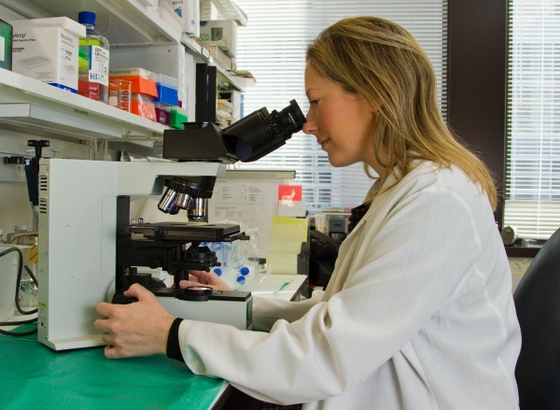
Managing your funding
Once you’ve received your research grant from the Heart Foundation, you’ll need to ensure certain requirements are met.

Applying for research funding with the Heart Foundation
New funding opportunities for 2025 are now available. Learn more about our funding programs, requirements, and application dates now.

Research funding portfolio
Understand the application process and requirements of our various funding programs.
Last updated31 January 2025